- General
- Personal Banking
- Business Banking
- Online & Mobile Banking
- CDs
- Debit Cards
- Bill Pay
Dundee Bank follows standard banking hours with the addition of Saturdays and longer drive-through times because we know sometimes it’s hard to get everything done on the work days. Both the Dundee and Blackstone branches have the same hours.
See our locations page for the hours of each branch. We also have 24-hour ATM locations.
Dundee Bank observes all federal holidays and are closed on these days. New Year’s Day (January 1), Martin Luther King Jr. Day (3rd Monday in January), Presidents’ Day (3rd Monday in February), Memorial Day (last Monday in May), Juneteenth National Independence Day (June 19th) Independence Day (July 4), Labor Day (1st Monday in September), Columbus Day (2nd Monday in October), Veterans Day (November 11), Thanksgiving (4th Thursday in November), Christmas Eve (half day on December 24), Christmas Day (December 25), New Year’s Eve (half day on December 31).
For holidays falling on a Sunday, Dundee Bank will be closed the following Monday.
Information on this can be found on our about us page.
Yes! That was an easy question.
Contact us via phone at (402) 504-4000 or stop by one of our locations.
All transactions received in-branch, at our ATMs, through the mobile app, and through online banking will be posted same-day if received by 6:00pm.
Sure is! We have an app for both iPhone iOS and Android. Links to download and instructions can be found on our Online & Mobile Banking page.
These are mailed to our customers during tax season. We can reprint them at either branch location. Some tax forms are also available through your online banking.
The sizes (in inches) and annual costs are 5×5 ($25), 3×10 ($50), or 5×10 ($75). Boxes are available at both locations.
Dundee Bank’s routing number is 104110113. Please contact us to see the bank’s wire instructions.
Please contact us for wire instructions.
Email payoffs@dundeebanking.com and include the following:
- -Date of Payoff
- -Borrower’s full name
- -Borrower’s phone number
- -Property address
You will receive a written payoff quote withing 24 hours of your request.
Zelle is a convenient way to send money using your mobile banking app or online banking account. Learn more about Zelle ›
Yes, log in to your online banking profile to get started. Select “Bill Payment” then “Send Money with Zelle”
There is a $1,000 daily limit for sending payments and a $1,000 daily limit for requesting payments. There is a $3,000 outstanding limit for both sending and requesting payments.
All transactions received in-branch, at our ATMs, through the mobile app, and through online banking will be posted same-day if received by 6:00pm.
Checking and Savings Accounts are two of the most common financial products offered. They have both similarities and differences but each allows you to deposit funds and provides government-backed insurance that guarantees the safety of your balance. Checking Accounts are designed for everyday banking and regular access to cash, while savings accounts are meant primarily for long-term money storage. Whether you need one or both types of these accounts, we can help you. Contact us or stop by either of our locations at your convenience.
To open an account, you will need two forms of identification, one being a government-issued photo ID. If you are opening a business account, you will need your business documentation. Finally, you will need an opening deposit. Further items may be needed for some accounts. Please contact us prior to coming into a branch.
A typical consumer account takes about 10 minutes. A business account could take longer depending on the number of signers or the complexity of the account.
Yes, many accounts can be opened online. You will find an “open in just minutes” button on various account pages of our website. This link will prompt the online account application. Once completed, a banker will reach out as soon as possible to confirm the status of your application.
Go to our secure online banking portal and follow the steps. You will need your account number, SSN, zip code and email address.
In Online Banking, you will be able to see account balances, history, and images. You can access statements and year-end tax documents. You can perform transactions like internal and external transfers and one-time or recurring loan payments. You can also set notifications for things like transaction postings, low balance, and upcoming payment reminders.
The app will allow you to use your fingerprint or face ID for easy access. Desktop will require username and password entered for each visit.
Go to our secure online banking portal and select the forgot password link or call us a call at (402) 504-4000 during business hours.
Select Bill Pay within our Online Banking tool to enroll. All you’ll need to do is log in and then you will see a link in the right column.
Select Mobile Deposit within your App, endorse the back of the check with your signature and “FOR MOBILE DEPOSIT ONLY AT DUNDEE BANK”. Take a clear photo of the front and back of the check. It’s that easy!
Mobile deposits have a per item limit of $2,500 and a daily limit of $5,000.
You may deposit domestic checks payable in U.S. dollars. This includes: consumer checks, business checks corporate checks, government warrants, money orders, and travelers’ checks.
You may not deposit U.S. savings bonds and other non-check items, items drawn on banks outside the U.S., third party checks, items drawn on foreign currency, paper drafts without MICR printing or substitute checks (image replacement documents), checks drawn against a line of credit, and cash
Funds are generally available the next business day. Factors like new accounts or checks where an endorsement cannot be confirmed, for example, may result in a hold being placed on the deposit.
Yes, in Online Banking, go to “transfer” and select “Launch External Transfer”. Follow the prompts. This is only available in Online Banking, not on the Mobile App.
There is a daily limit of $5,000 in inbound and $5,000 in outbound External Transfers. Pending transfers will count towards the daily limit. For example: If you have a pending inbound transfer for $500, you will be able to initiate $4,500 in inbound transfers.
We do not. Our cards typically arrive in 7-10 days. In the meantime, we give you access to your account through Online Banking, Mobile App, Bill Pay, and starter checks.
Our cards typically arrive in 7-10 days. In the meantime, we give you access to your account through Online Banking, Mobile App, Bill Pay, and starter checks.
Contact us for a PIN reference number and instructions to complete the process.
Are you traveling or making a large purchase? We can add a travel notice to your card and (potentially) increase your limit. Contact us.
Current CD rates can be found on the CD page or you can give us a call at (402) 504-4000 and we’d be happy to tell you.
Usually, but there are some exceptions. Contact us to know if we will match the CD rate you have found. See all of our current rates on the CD page.
No way! We offer may free services including FREE Money Orders and FREE Cashier’s Checks.
These are mailed to our customers during tax season. We can reprint them at either branch location. Some tax forms are also available through Online Banking.
The sizes (in inches) and annual costs are 5×5 ($25), 3×10 ($50), or 5×10 ($75) Boxes are available at both locations.
All transactions received in-branch, at our ATMs, through the Mobile App, and through Online Banking will be posted same-day if received by 6:00pm.
To open an account, you will need two forms of identification, one being a government-issued photo ID. If you are opening a business account, you will need your business documentation. Finally, you will need an opening deposit. Further items may be needed for some accounts. Please contact us prior to coming into a branch.
A typical consumer account takes about 10 minutes. A business account could take longer depending on the number of signers or the complexity of the account.
When you open your account, you will be assigned a username and password for Business Online Banking. Go to our secure online banking portal to log in. If you forgot your password, select the forgot password like. Please contact us with any further questions.
In Online Banking, you will be able to see account balances, history, and images. You can access statements and year-end tax documents. You can perform transactions like internal and external transfers and one-time or recurring loan payments. You can also set notifications for things like transaction postings, low balance, and upcoming payment reminders.
The app will allow you to use your fingerprint or face ID for easy access. Desktop will require username and password entered for each visit.
Go to our secure online banking portal and select the forgot password link or call us a call at (402) 504-4000 during business hours.
Select bill pay within our Online Banking tool to enroll. All you’ll need to do is log in and then you will see a link in the right column.
Select Mobile Deposit within your App, endorse the back of the check with your signature and “FOR MOBILE DEPOSIT ONLY AT DUNDEE BANK”. Take a clear photo of the front and back of the check. It’s that easy!
Mobile deposits have a per item limit of $2,500 and a daily limit of $5,000.
You may deposit domestic checks payable in U.S. dollars. This includes: consumer checks, business checks corporate checks, government warrants, money orders, and travelers’ checks.
You may not deposit U.S. savings bonds and other non-check items, items drawn on banks outside the U.S., third party checks, items drawn on foreign currency, paper drafts without MICR printing or substitute checks (image replacement documents), checks drawn against a line of credit, and cash
Funds are generally available the next business day. Factors like new accounts or checks where an endorsement cannot be confirmed, for example, may result in a hold being placed on the deposit.
We do not. Our cards typically arrive in 7-10 days. In the meantime, we give you access to your account through Online Banking, Mobile App, Bill Pay, and starter checks.
Our cards typically arrive in 7-10 days. In the meantime, we give you access to your account through Online Banking, Mobile App, Bill Pay, and starter checks.
Contact us for a PIN reference number and instructions to complete the process.
Are you traveling or making a large purchase? We can add a travel notice to your card and (potentially) increase your limit. Contact us.
No way! We offer may free services including FREE Money Orders and FREE Cashier’s Checks.
These are mailed to our customers during tax season. We can reprint them at either branch location. Some tax forms are also available through Online Banking.
Zelle is a convenient way to send money using your mobile banking app or online banking account. Learn more about Zelle ›
Yes, log in to your online banking profile to get started. Select “Bill Payment” then “Send Money with Zelle”
There is a $1,000 daily limit for sending payments and a $1,000 daily limit for requesting payments. There is a $3,000 outstanding limit for both sending and requesting payments.
All transactions received in-branch, at our ATMs, through the Mobile App, and through Online Banking will be posted same-day if received by 6:00pm.
Yes, many accounts can be opened online. You will find an “open in just minutes” button on various account pages of our website. This link will prompt the online account application. Once completed, a banker will reach out as soon as possible to confirm the status of your application.
Go to our secure online banking portal and follow the steps. You will need your account number, SSN, zip code and email address.
When you open your account, you will be assigned a username and password for business online banking. Go to our secure online banking portal to log in. If you forgot your password, select the forgot password like. Please contact us with any further questions.
In Online Banking, you will be able to see account balances, history, and images. You can access statements and year-end tax documents. You can perform transactions like internal and external transfers and one-time or recurring loan payments. You can also set notifications for things like transaction postings, low balance, and upcoming payment reminders.
Sure is! We have an app for both iPhone iOS and Android. Links to download and instructions can be found on our Online & Mobile Banking page.
The app will allow you to use your fingerprint or face ID for easy access. Desktop will require username and password entered for each visit.
Go to our secure online banking portal and select the forgot password link or call us a call at (402) 504-4000 during business hours.
Select Mobile Deposit within your App, endorse the back of the check with your signature and “FOR MOBILE DEPOSIT ONLY AT DUNDEE BANK”. Take a clear photo of the front and back of the check. It’s that easy!
Mobile deposits have a per item limit of $2,500 and a daily limit of $5,000.
You may deposit domestic checks payable in U.S. dollars. This includes: consumer checks, business checks corporate checks, government warrants, money orders, and travelers’ checks.
You may not deposit U.S. savings bonds and other non-check items, items drawn on banks outside the U.S., third party checks, items drawn on foreign currency, paper drafts without MICR printing or substitute checks (image replacement documents), checks drawn against a line of credit, and cash.
Funds are generally available the next business day. Factors like new accounts or checks where an endorsement cannot be confirmed, for example, may result in a hold being placed on the deposit.
Yes, you can set real-time alerts on items like low balance, transaction posted or payment coming due. These alerts can be set up in Online Banking or via the Mobile App.
Yes, in Online Banking, go to “transfer” and select “Launch External Transfer”. Follow the prompts. This is only available in Online Banking, not on the Mobile App.
There is a daily limit of $5,000 in inbound and $5,000 in outbound External Transfers. Pending transfers will count towards the daily limit. For example: If you have a pending inbound transfer for $500, you will be able to initiate $4,500 in inbound transfers.
Moving money has never been easier or more convenient! Just follow the simple guide below.
How to Set Up an External Transfer Account
Current CD rates can be found on the CD page or you can give us a call at (402) 504-4000 and we’d be happy to tell you.
Usually, but there are some exceptions. Contact us to know if we will match the CD rate you have found. See all of our current rates on the CD page.
Calculate your FDIC Insurance coverage here: https://edie.fdic.gov/
We do not. Our cards typically arrive in 7-10 days. In the meantime, we give you access to your account through Online Banking, Mobile App, Bill Pay, and starter checks.
Our cards typically arrive in 7-10 days. In the meantime, we give you access to your account through Online Banking, Mobile App, Bill Pay, and starter checks.
Contact us for a PIN reference number and instructions to complete the process.
Are you traveling or making a large purchase? We can add a travel notice to your card and (potentially) increase your limit. Contact us.
Yes, you can enroll your Dundee Bank debit card in Apple Pay, Android Pay, or Samsung Pay.
Call SHAZAM Dispute Services at (833) 288-1126. They are available 24/7.
You can also reach us at (402) 504-4000 during normal business hours.
Select Bill Pay within our Online Banking tool to enroll. All you’ll need to do is log in and then you will see a link in the right column.